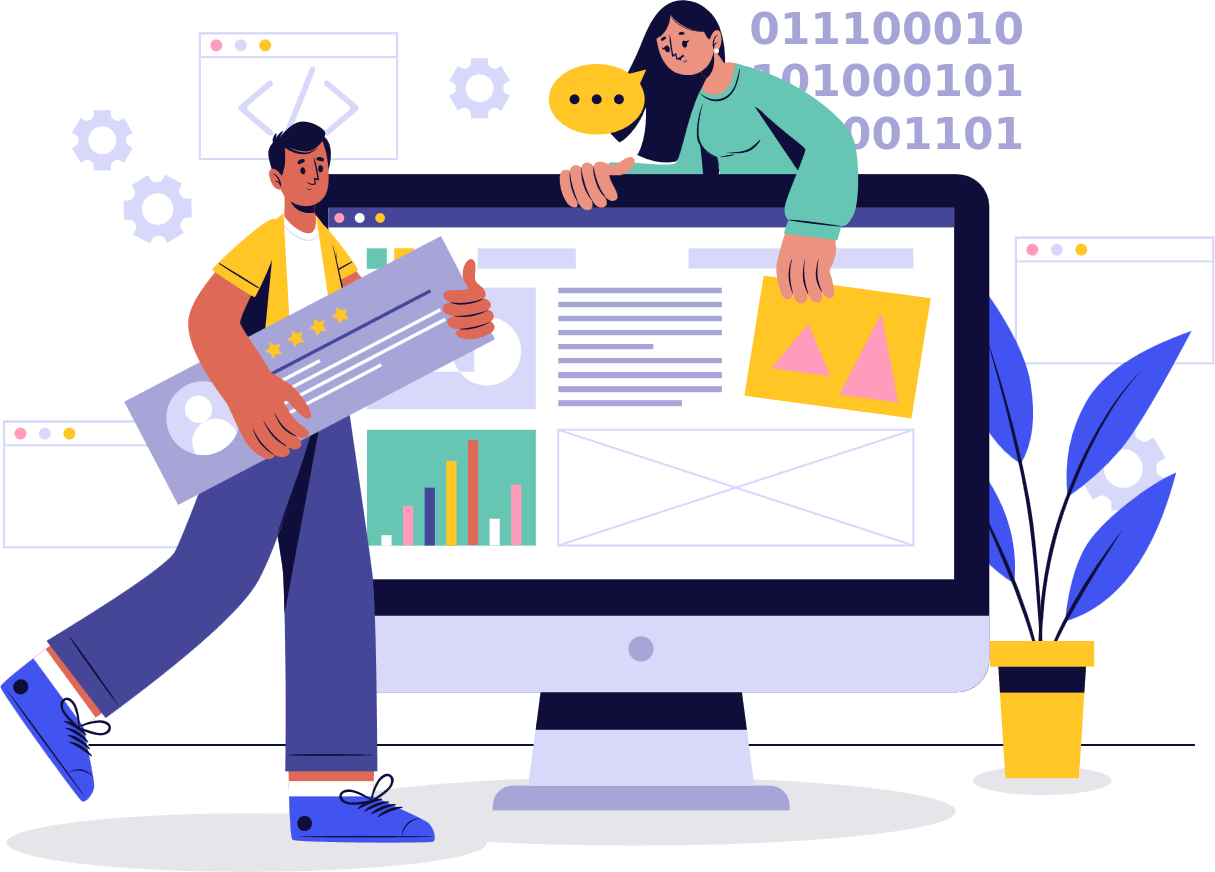As businesses increasingly adopt digital technologies to stay competitive, the success of these initiatives often depends on a key factor: employee training. A well-structured training program can significantly speed up user adoption and maximize the return on technology investments. However, not all training methods are equally effective. In the context of system implementation, certain strategies yield better results. This article examines the unique characteristics of systems training, the importance of go-live workrooms, and how customized training materials can play a pivotal role in driving success.
System-specific trainers offer expertise that surpasses general training. While general trainers focus on broad skill development, systems trainers are specialists who understand the intricate details of the technology being implemented.
The Importance of Go-Live Workrooms in System Implementation
One of the most crucial stages of a system rollout is the go-live phase, where the system becomes fully operational. This period can be intense for employees, as they must immediately apply their training in real-world scenarios.